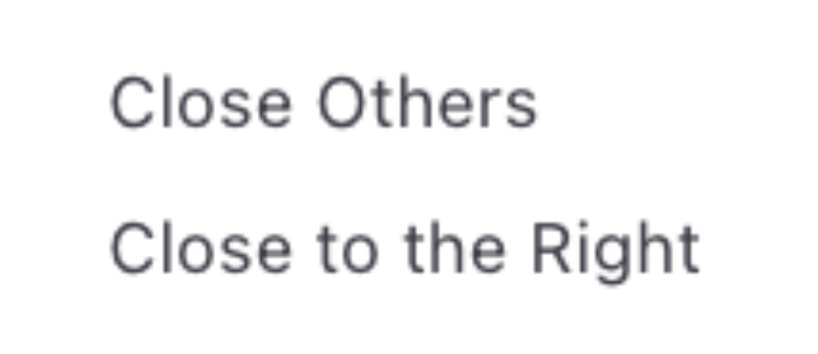Managing Queries
At the top of the screen, you'll see your currently open queries displayed as tabs. This feature allows for easy navigation between different queries, and you have the flexibility to add, delete, or rearrange these tabs through drag and drop.
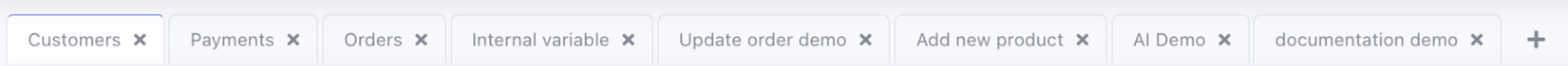
Adding Query
There are two methods to introduce a new query editor screen by clicking on the + icon on the right side of the tabs.
You can opt to open an existing query in a new tab.
Alternatively, you can initiate a completely new query from here.
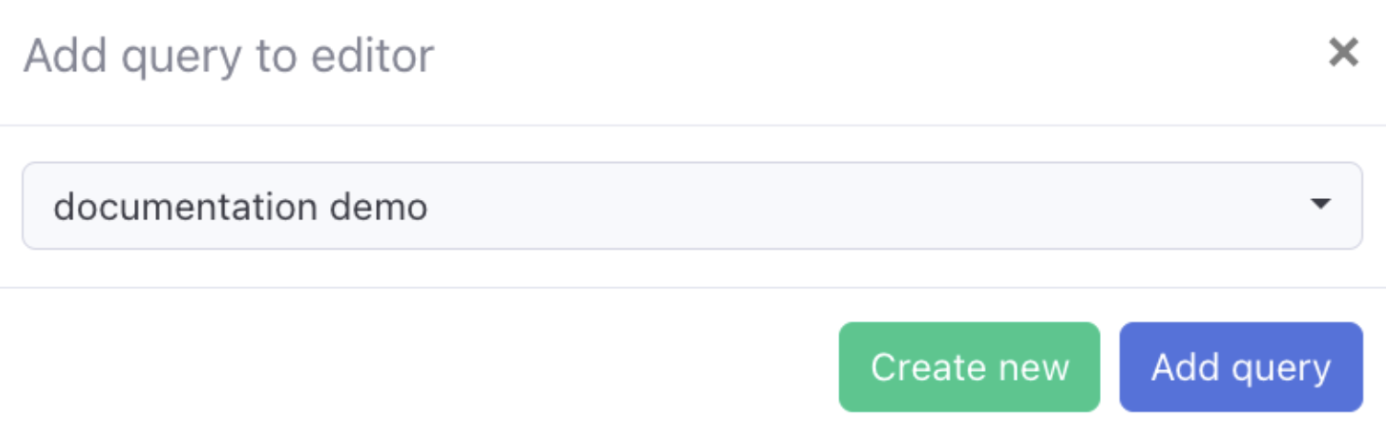
Closing tabs
When it comes to closing tabs, you have three options. Firstly, you can simply click on the “x” on the right side of a tab to close that specific query. Alternatively, by right-clicking on a tab, you can select to “close all other tabs” or “close all tabs to the right,” giving you control over multiple tabs at once.