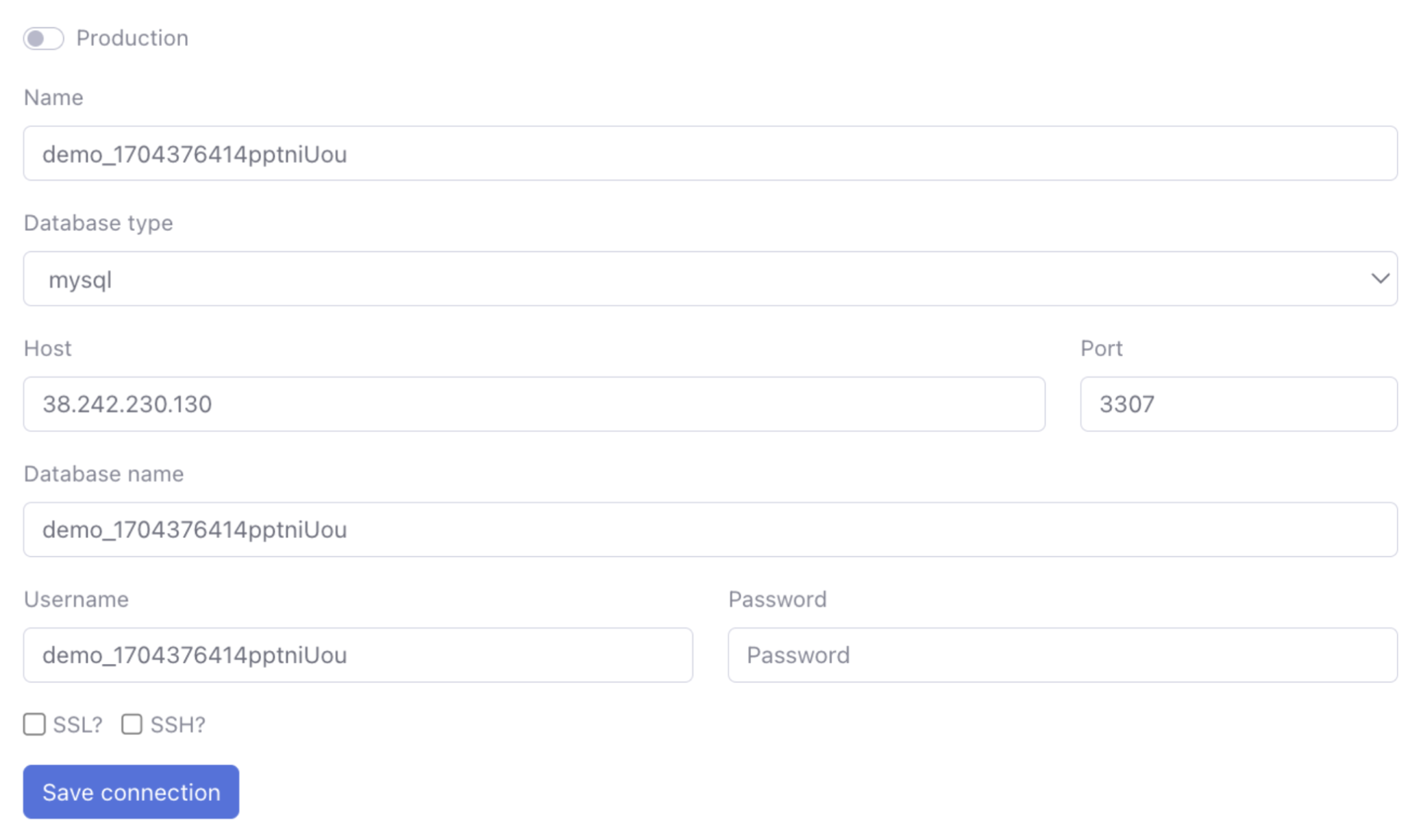Databases
This section displays all the connections to various databases within a workspace. These connections are presented in a list format, offering the capability to modify them as needed. For instance, shown here is the demo database that is allocated to every new user.
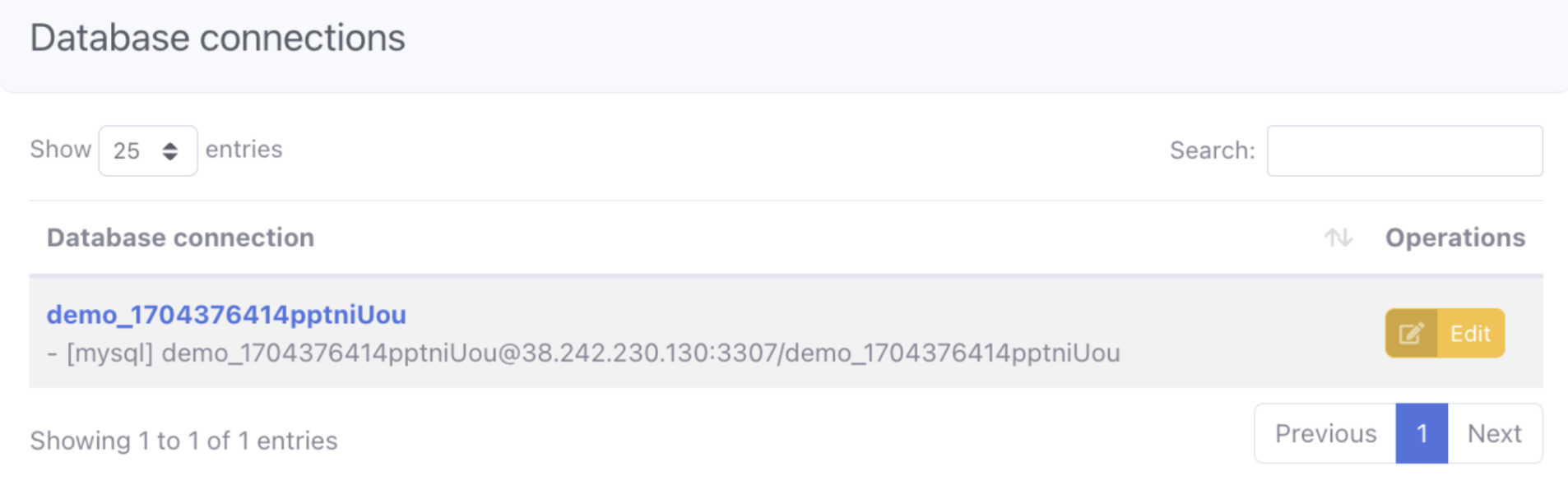
Edit connection
Following is the view you'll encounter upon entering the editing mode for these database connections. Here you can modify every part of the connection. Note that if you want to add a new connection create a new query and select add new connection from the dropdown list.