Example 1: Input Number
In this example, we aim to enable users to search for customers specifically by their customerNumber. Although this might initially appear unnecessary due to Kvery's existing search functionality, it actually makes the query more efficient. This is because it avoids the need to request all the data from an entire table, thus streamlining the data retrieval process.
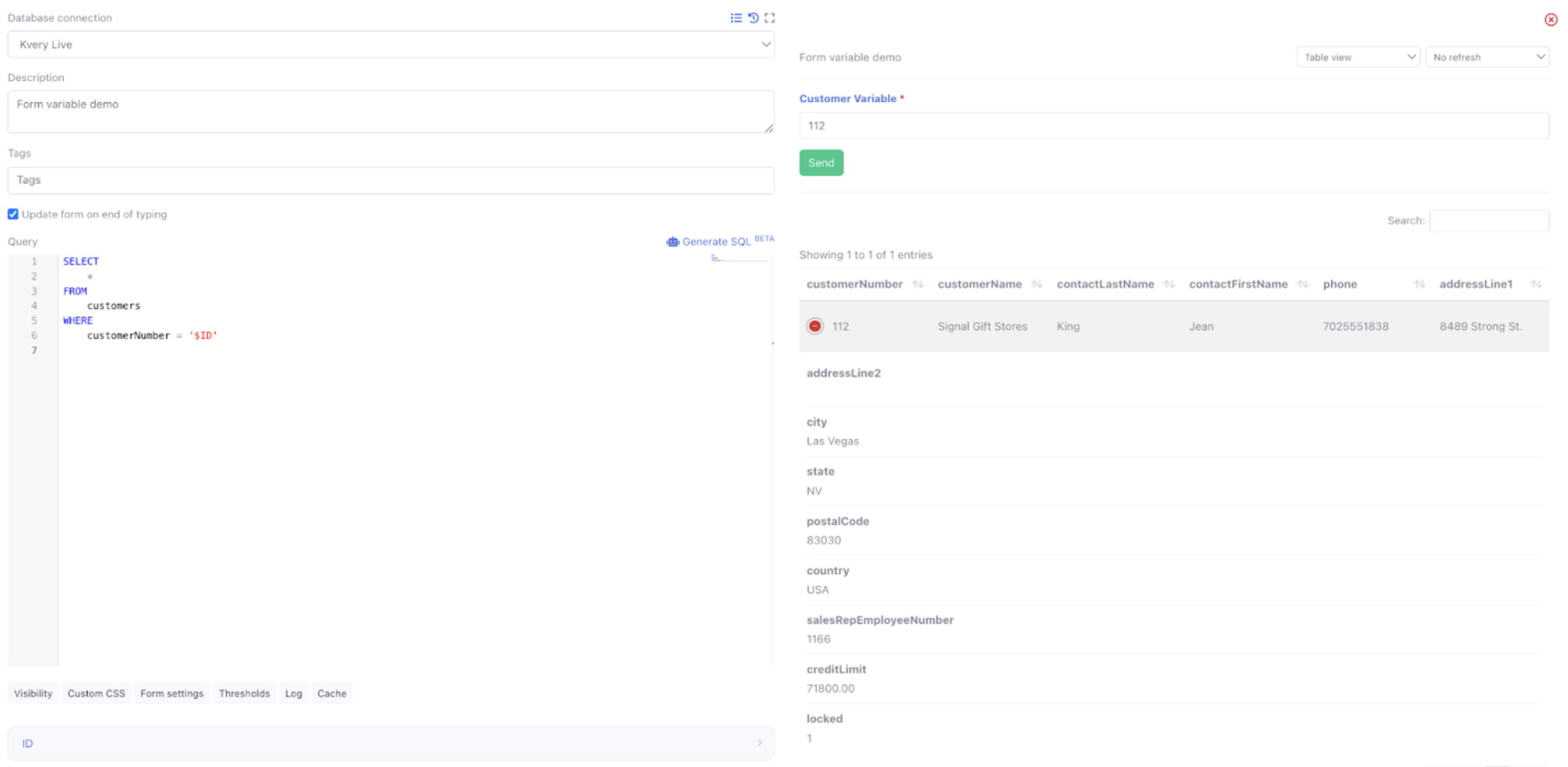
The code:
SELECT
*
FROM
customers
WHERE
customerNumber = '$ID'
In this specific example, we configure the input type as 'numbers'. When set to this type, the form adjusts itself accordingly. Displayed here is the customized form for the variable, complete with settings for number inputs.
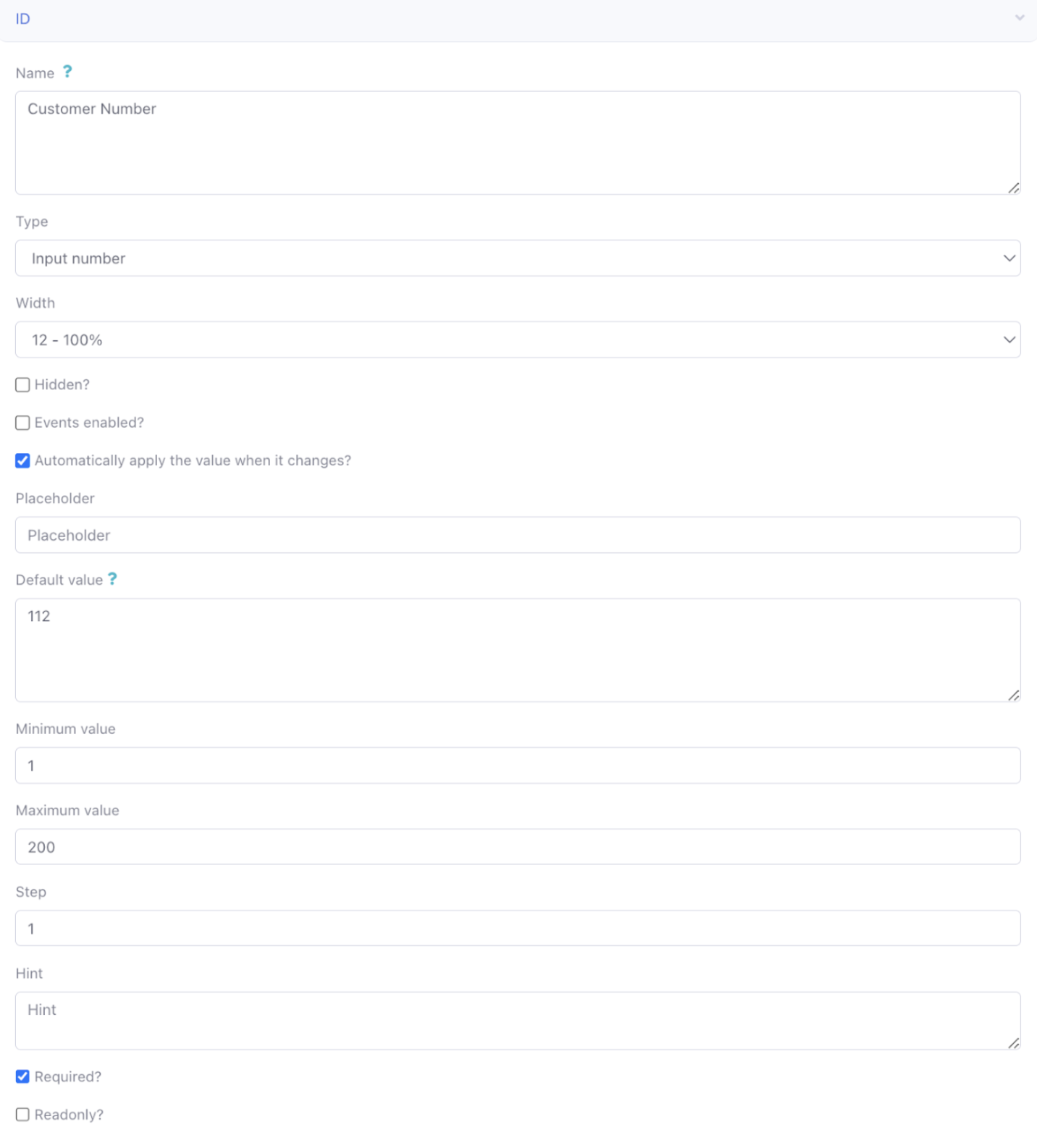
Input number types includes fields for 'Minimum Value', 'Maximum Value', and 'Step'. The 'Step' refers to the increment or decrement value that applies when using the up or down arrows to adjust the number.